Compiling Heimdall without installing Qt
Posted on Wed 13 September 2017 in Tech
During my recent Wrecked-phone Saga, I had some trouble flashing my firmware. My phone was broken at the time, so I couldn't enable ADB Debugging - therefore adb wasn't an option. OEM Bootlock was on, so fastboot wasn't an option. My Recovery bootloader was also broken. I thought my phone was bricked.
That's until I remembered Heimdall.
Heimdall is specifically a tool for working with the partitions on Samsung phones - other visitors need not apply. It works a treat for my Samsung Galaxy S5 (kltedv) though.
Heimdall, however, is old. The version in the Debian Sid repository is 1.4.1, which dates back to 2015. And when we have old versions, we also have incompatibilites! Such as Heimdall 1.4.1's incompatibility with newer versions of Samsung devices ... such as my precious SGS5.
Happily, Heimdall is open source, so I was able to download and compile a new version that overcomes the problem. And that's how I found myself staring at the screen and looking at this:
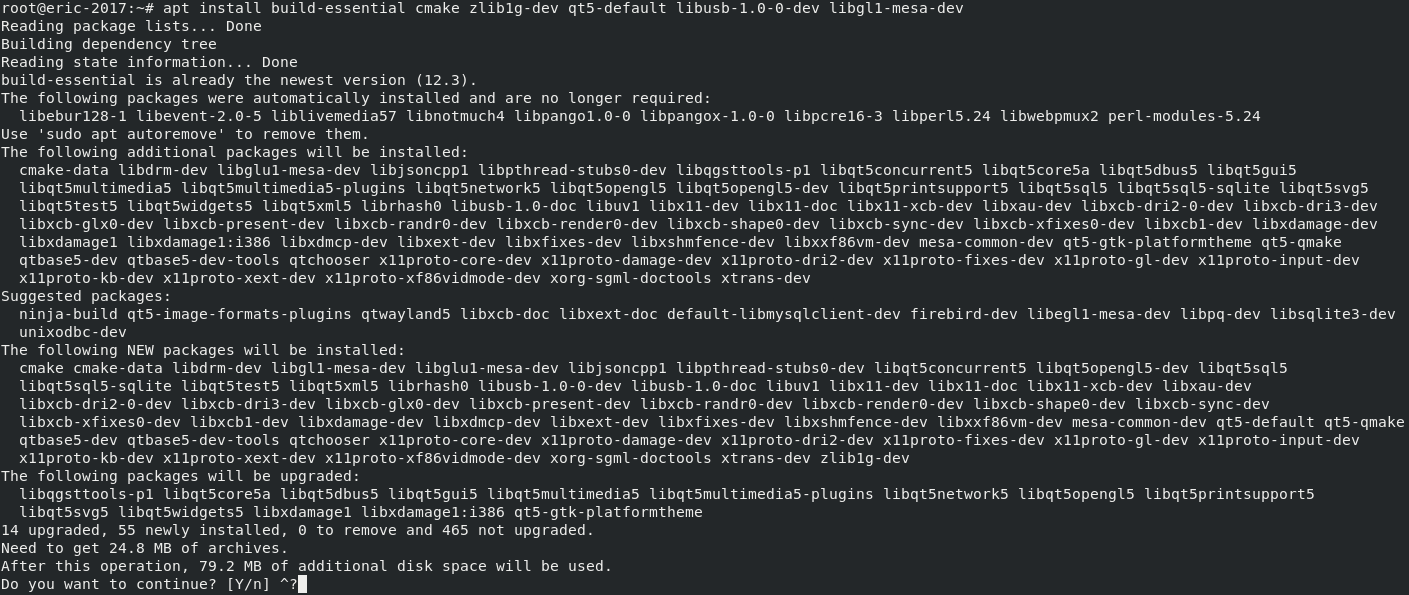
That is Yuck.bat
I really didn't want to install 55 packages just to build this. The majority of missing packages were required to build the GUI section of the tool, which I didn't want to use anyway. What if I could ... build Heimdall without building the GUI??
And of course, that's the title of this article, so here's how to do it!
EDIT 2017-12-19: The stuff below is no longer necessary. For better instructions, have a look at my article about flashing a Samsung G900I back to stock.
-
Clone the git repository, with
git clone https://github.com/Benjamin-Dobell/Heimdall.git -
Edit the CMakeLists.txt file:
nano Heimdall/CMakeLists.txt -
Delete the last four lines of CMakeLists.txt:
cmake_minimum_required(VERSION 2.8.4) set(CMAKE_MODULE_PATH ${CMAKE_SOURCE_DIR}/cmake ${CMAKE_MODULE_PATH}) project(Heimdall) set(CMAKE_RUNTIME_OUTPUT_DIRECTORY ${CMAKE_BINARY_DIR}/bin) option(DISABLE_FRONTEND "Disable GUI frontend" OFF) add_subdirectory(libpit) add_subdirectory(heimdall) -
You're done! Go ahead and build according to the instructions.